Why Your Home Wi-Fi Slows Down at Night (and How to Fix It)
Home Networking Tips for Busy Highland Park Homes
If your home feels like it’s operating close to dial-up speeds every evening, you’re not alone. Many homeowners notice that their Wi-Fi starts to crawl around dinner time, making streaming, gaming, or even checking emails feel frustratingly slow.
But it’s not just in your head. There are clear reasons why home networking systems often underperform at night.
Let’s break them down and explore what you can do to keep your Highland Park, TX, home running at full speed, even during peak hours.
SEE ALSO: Why Piecemeal Smart Devices Don’t Work
Why Your Wi-Fi Slows Down at Night
1. The “Prime Time” Congestion Effect
In most neighborhoods, internet traffic peaks in the evening. Everyone’s home from work or school, settling in for streaming TV shows, video games, FaceTime calls, and scrolling social media.
If your home networking system relies on outdated hardware or your network provider’s generic router, it can’t efficiently manage all those simultaneous data demands, especially in a connected home with multiple floors or a large floor plan.
2. Outdated or Poorly Placed Equipment
Routers provided by your ISP aren’t designed for sprawling or multi-level homes. A single router hidden in a closet won’t reliably reach outdoor speakers, basement theaters, or upstairs offices. Even mesh systems still require proper setup and calibration. If your Wi-Fi signal has to pass through thick walls or cabinetry, expect speed to suffer.
How to Fix It
1. Upgrade Your Network Infrastructure
Just like a luxury car needs the right fuel and maintenance, your smart home needs commercial-grade networking--the kind of system that even a business can depend on. A professionally installed home networking setup uses enterprise-level routers, access points, and switches, optimized to handle the demands of modern living. We wire these directly when possible, and supplement with wireless access points to ensure strong coverage in every area.
2. Add Wired Connections Where Possible
Streaming boxes, TVs, and gaming consoles should be hardwired through Ethernet to take the load off your wireless network. We routinely install hidden cable runs in Highland Park homes that preserve the design integrity of the space while maximizing performance.
3. Prioritize & Segment Traffic
A well-designed network doesn’t treat every device equally. With advanced traffic management, we can prioritize certain systems (like Zoom calls or security feeds), so they don’t get interrupted when someone else is watching Netflix. We also segment the network to keep smart devices separate from guest users, increasing both performance and security.
4. Get A Professional Heat Mapping & Design
At Comware AV, we use heat mapping tools (also called Wi-Fi coverage maps) to analyze exactly where your signal drops off. From there, we design a networking plan custom to your property, factoring in square footage, wall materials, radio frequency interference, and your specific lifestyle needs.
Take Control of Your Home’s Wi-Fi Performance
In 2026, we aren’t settling for subpar internet. A custom home networking solution ensures your Highland Park, TX, home enjoys the reliable coverage you need.
Let’s bring your smart home up to speed. Contact Comware AV to schedule your free consultation today.
When you subscribe to the blog, we will send you an e-mail when there are new updates on the site so you wouldn't miss them.